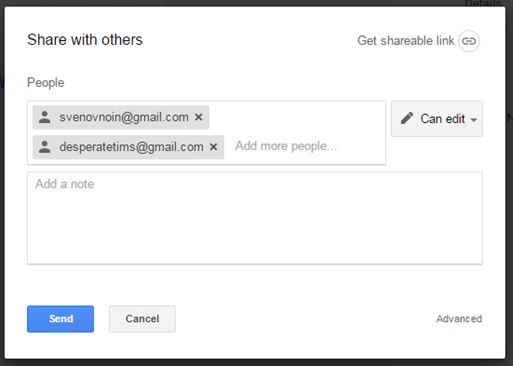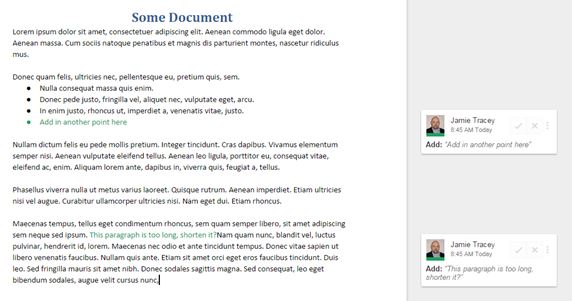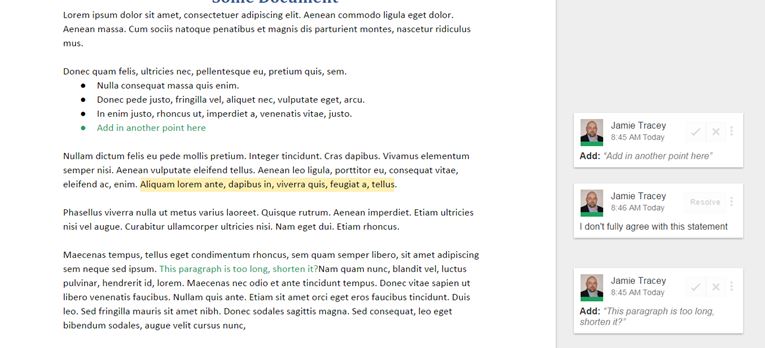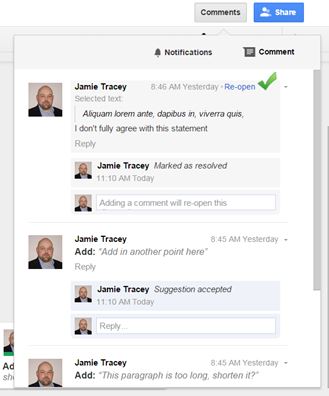1 Tip For More Effective Meetings

In an earlier post I wrote about my pet hates when it comes to meetings and ways I thought could lead to more effective meetings (The ABCs of Good Meetings). Now I would like to add 1 more tip for more effective meetings.
1 Tip for more effective meetings
So, I have seen an improvement in the meetings I attend and that I chair, my old pet hates are now more like annoyances because they happen a lot less frequently.
But being the cynical guy I am, I have developed a new pet hate that has come to the forefront of meetings I attend.
Wouldn’t it be nice if meetings were used more for decision-making and less for reviews/updates?
Okay, I accept that meetings do have to be held in certain situations for these, but probably not as often as we do hold them.
I now notice a lot that discussions go on in meetings over the allotted time allowed for discussion because in most cases, this is the first time all attendees have reviewed the material or topic being discussed.
Wouldn’t it be better if they were sent the material ahead of the meeting and given the opportunity to review and make suggestions before the meeting?
Then the time spent on these initial discussions is not needed.
Collaboration on documents allows this.
Google Docs for more effective meeting
This is not the only solution, just one that I like myself at the minute (I might be using something different next week), there are many more out there.
A document can be shared through Google to all attendees. Those attendees can ask questions, suggest changes and comment on the content of the document.
This type of collaboration can be a huge time saver if used right.
- Add a document to Google drive
- Share with others
- The recipients receive an email like this
- All recipients can open the document through Google docs and make suggestions
Suggestions allows you to make suggested amendments or changes to the document. It will be highlighted that you made a certain suggestion and the document owner can review what your suggestion would be changing (the before and after) before they accept your suggestion. Other users can see who made the suggestion and the suggested change is also highlighted.
- All users can also comment on the document.
Highlighting text or parts of the document and then clicking “Comment” allows a user to comment.
As with suggestions, everybody can see the comment and who made it. These comments and suggestions can all be replied to or edited ahead of the meeting too.
There is also an audit trail of comments and suggestions.
This review, commenting and suggesting can happen in the days before the meeting. At least the initial discussions have happened up front and when people were free to review themselves.
Now, when it comes to the meeting, the discussion time should theoretically be shorter and the team can get to a decision faster.
Why not e-mail?
You may be wondering why I don’t suggest just emailing the document to everybody?
Each person would be working off their own separate file, others will not see their contributions until they are all compiled by the document owner. This way everybody can see and comment on others’ notes.
Why not share file on network?
The next question may be why not just share a file on a network drive and let everybody use that?
This is a possibility, but you may have a person check the network file once only and not see other contributions made later.
At least with Google drive notifications and alerts can be set up to let users know if somebody has commented or made changes to the file.
Each person is then aware that changes/suggestions have been made and they can review if they want.
Is this the best option?
This is not necessarily the best option and I’m not trying to sell you on Google Drive and Docs.
The point I am trying to make is that allowing your attendees the opportunity to collaborate and share material before a meeting can be a time saver during the meeting.
You have to be happy with the security, confidentiality and reliability of any option you choose yourself.
Microsoft have also made improvements to collaboration options in their recent versions of their apps and also SharePoint can be extremely useful for collaboration.
Whatever you choose, make sure it works for you, meets all your requirements and most importantly, your users will be able to use it!!