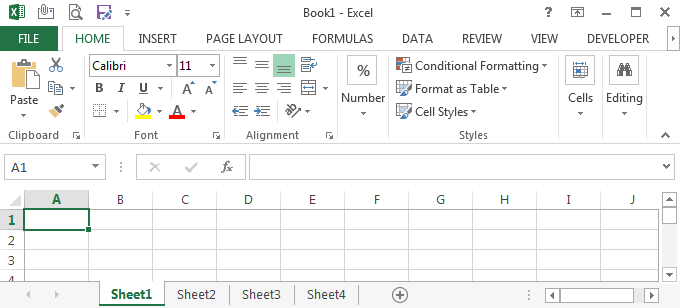Navigating Tabs Shortcut
This tip is aimed at those of you who use keyboard shortcuts, or are interested in trying them out.
A lot of people may already be familiar with using the Ctrl key and a lettered key for shortcuts (Ctrl+B for Bold, Ctrl+I for Italics, etc.), another really useful Ctrl shortcut is Ctrl+PgUp/PgDn.
Combining the Ctrl key with the Page Up and Page Down buttons allow you to navigate through tabs in some programs. For example, in the first image below pressing Ctrl with either PgUp or PgDn, I can navigate left and right through the tabs in the browser program.
In the second image below, combining Ctrl with PgUp or PgDn will navigate through the sheets in Excel, from Sheet 1 to Sheet 2 and so on.
Note – This navigating tabs shortcut does not apply to all programs. The easiest way for you to find out if it will work for you is to try it and see!